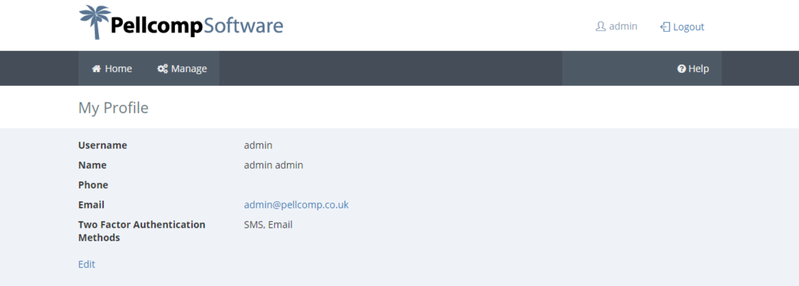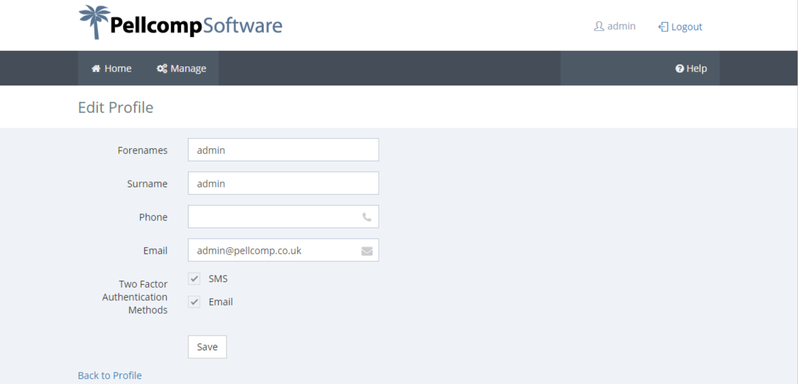/
User Profiles in the Skills Hosting Portal
User Profiles in the Skills Hosting Portal
On This Page
Selecting your username from the top-right corner of the screen will show the following profile options:
- My Profile
- Change Password
- Reset Session – This will refresh your session and update any details. This will also close any applications currently running.
User Profile Details
Selecting My Profile will take you to your user profile page. Here you can view the following details:
- Username
- Name
- Phone number
- Two Factor Authentication Methods
Editing your Profile
Selecting Edit in this page will open up the fields to edit. When you have finished, select Save to apply your changes.
Changing your Password
Selecting Change Password will take you to the Reset Password page. Here you can enter your current password and choose the new one. Select Change Password to finish.