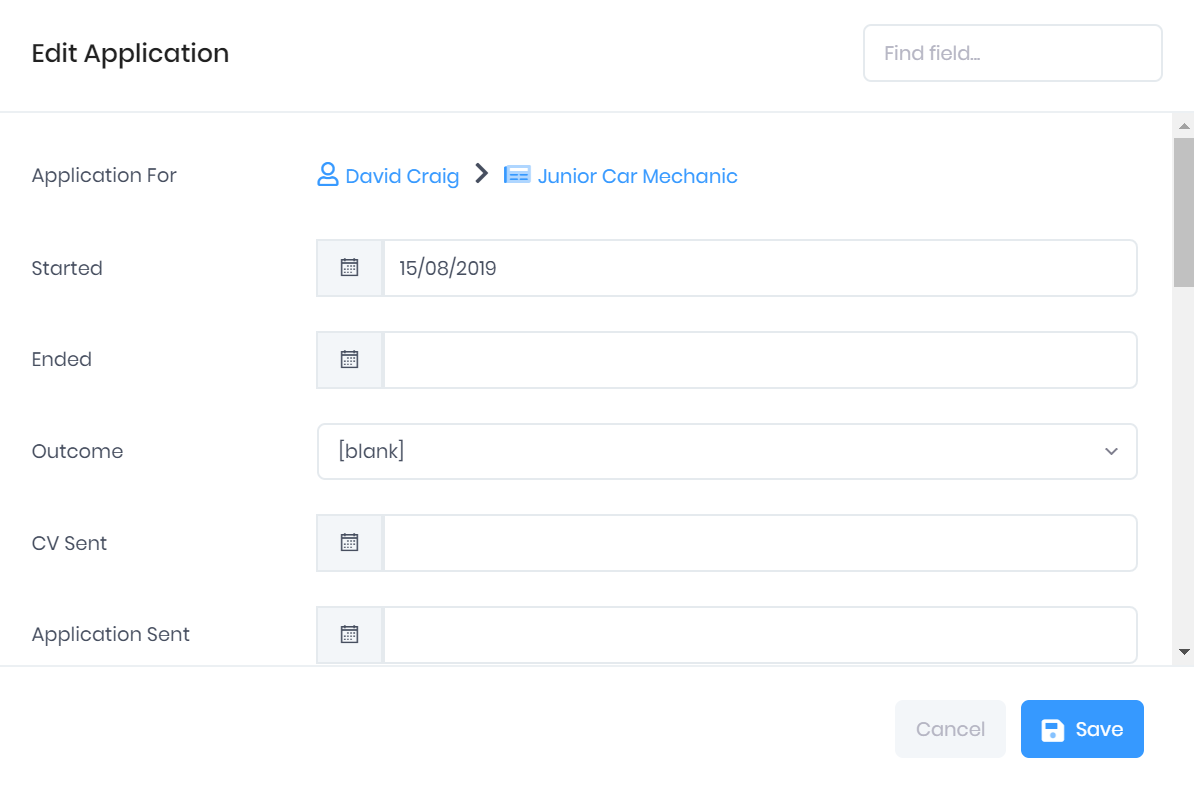Editing Applications in PICSWeb
Either selecting Actions > Edit from a Application Summary page or selecting ... > Edit by an application in the Application List will open a window where you can edit certain fields not available to edit in the summary tabs.
A Find Field search bar is available at the top-right to search for a field. As you enter text, the list of fields will update automatically. Once you have finished, select Save to apply the changes and return to the previous page, or Cancel to exit without saving. The following fields are available to edit:
- Started date – Selecting this field will open a calendar date selector.
- Ended date – Selecting this field will open a calendar date selector.
- Outcome – Custom outcomes can be set up in the Application Outcomes section of List and Type Configuration.
- CV Sent date – Selecting this field will open a calendar date selector.
- Application Sent date – Selecting this field will open a calendar date selector.
- Contact – Here you can use the drop-down menu to search for an Officer to link as the external contact associated with the application.
- Officer – Here you can use the drop-down menu to search for an Officer to link as the internal staff member associated with the application.
- Notes
Any user-defined fields for applications will also be shown here.
, multiple selections available, Use left or right arrow keys to navigate selected items