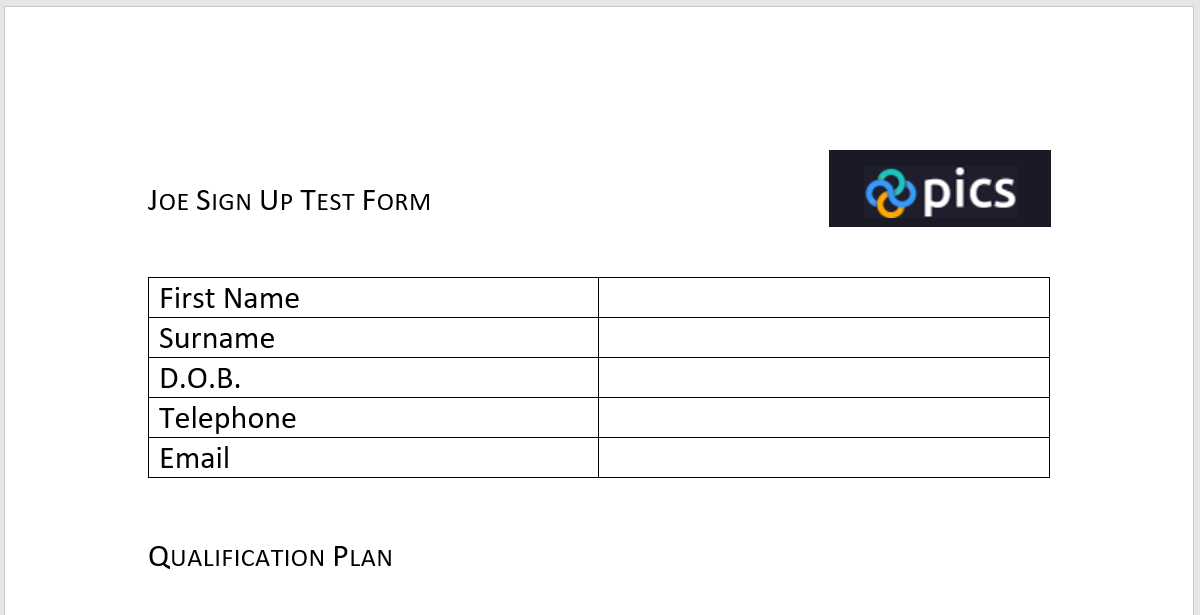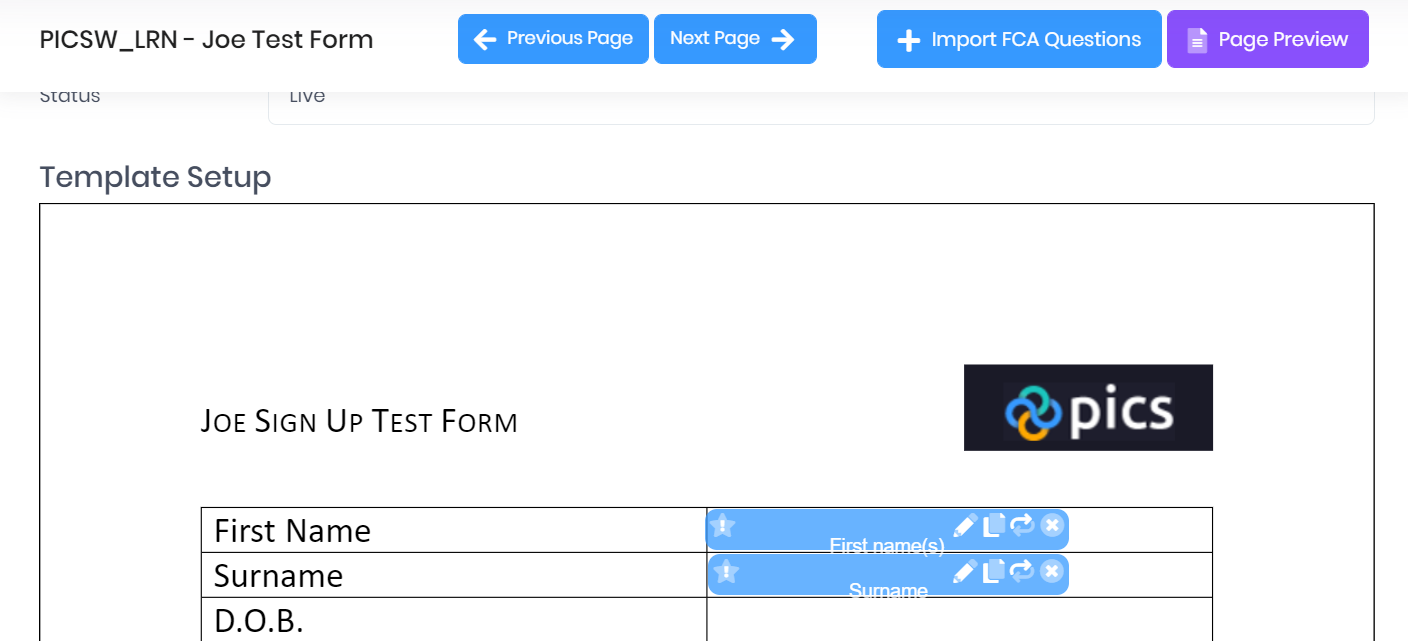WebForm File Templates in PICSWeb Configuration
Before you Create a New WebForm, you will need to have created a Word Document to act as the file template for the form. The file template is used to define the design and layout of your form before you add the answer fields in using the WebForm Builder. All your company branding and other design elements will need to be added to the file template rather than the WebForm.
For example, the template displayed below features the form title, logo, and leaves space for the answer fields.
If you need to update the file template, you can select Choose File from the Replace Document File in the WebForm Builder. This will replace the file used in the WebForm without changing any of the fields already added.
, multiple selections available, Use left or right arrow keys to navigate selected items