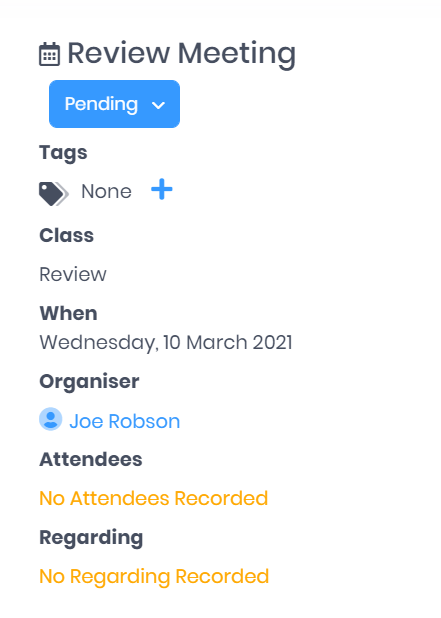Opening an Appointment Preview in the Calendar and selecting Summary will open the Appointment Summary page. In this page you can view appointment details and Edit the Appointment.
Appointment Details
The details section shows any details that you have recorded when Editing the Appointment.
It is possible to change the Status of the appointments using the blue drop-down menu. Selecting the names of any of the Organiser, Attendees or Regarding records will take you to the corresponding record summary.
Other Information
The remaining details for the form are found in the tabs in the summary page. The following tabs are available: