This feature is only available to users licensed for Smart Assessor Integration. |
PICS can integrate with the Smart Assessor ePortfolio to synchronise qualification and other progression data between the two systems. With the integration enabled, you will be able to Enrol your PICS Learners directly into Smart Assessor with the click of a button in their summary. Any updates you make to their progress and reviews in Smart Asessor will be downloaded regularly into PICS.
Once you have enabled the Smart Assessor integration, the following pages cover other useful information:
A full Data Exchange page is also available.
Once you have enabled the Smart Assessor integration, the following pages cover other useful information:
A full Data Exchange page is also available.
Selecting Integrations > Smart Assessor from the Configuration section of the side menu will take you to the Smart Assessor Summary page, where you can set up and manage your integration.
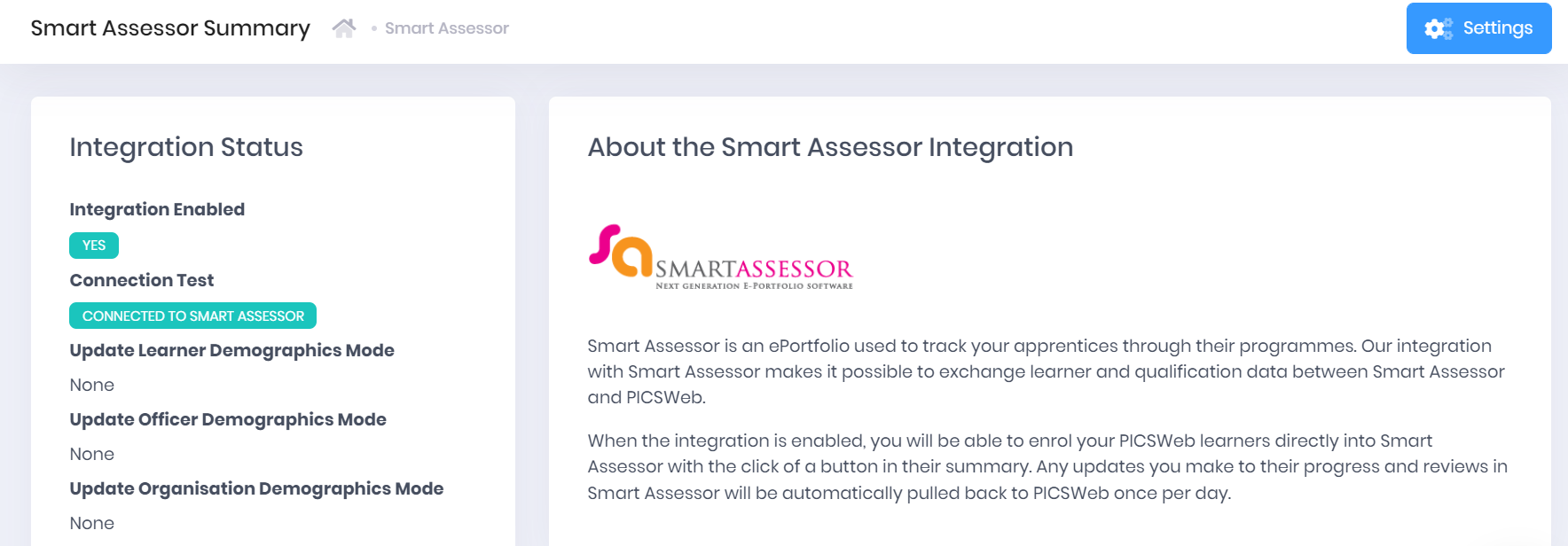
The integration status section displays the following details:
Integration Enabled – This will indicate whether or not you have turned on the integration. This can be done from the Settings window explained below.
Connection Test – This will indicate whether you are successfully connected to Smart Assessor.
Update Learner Demographics Mode – This indicates whether changes to learner details in either of the two systems will be ignored, pushed from PICS to Smart Assessor, or pulled down from Smart Assessor to PICS.
Update Officer Demographics Mode – This indicates whether changes to officer details in either of the two systems will be ignored, pushed from PICS to Smart Assessor, or pulled down from Smart Assessor to PICS.
Update Organisation Demographics Mode – This indicates whether changes to organisation details in either of the two systems will be ignored, pushed from PICS to Smart Assessor, or pulled down from Smart Assessor to PICS.
Push Changes to Learner Employer – This indicates whether any changes to a learner’s employer will be respected in Smart Assessor.
Qualification Second Assessor Role – This shows which of the Learner Officer roles will be uploaded as the Second Assessor in Smart Assessor.
Last Synchronised date and time
A button is also available in this section to Refresh Qualification Links. Selecting this will update your PICS qualification data with any new data from the corresponding Smart Assessor standards.
The window shown below will also open to explain the process. Select Close to return to the summary page.
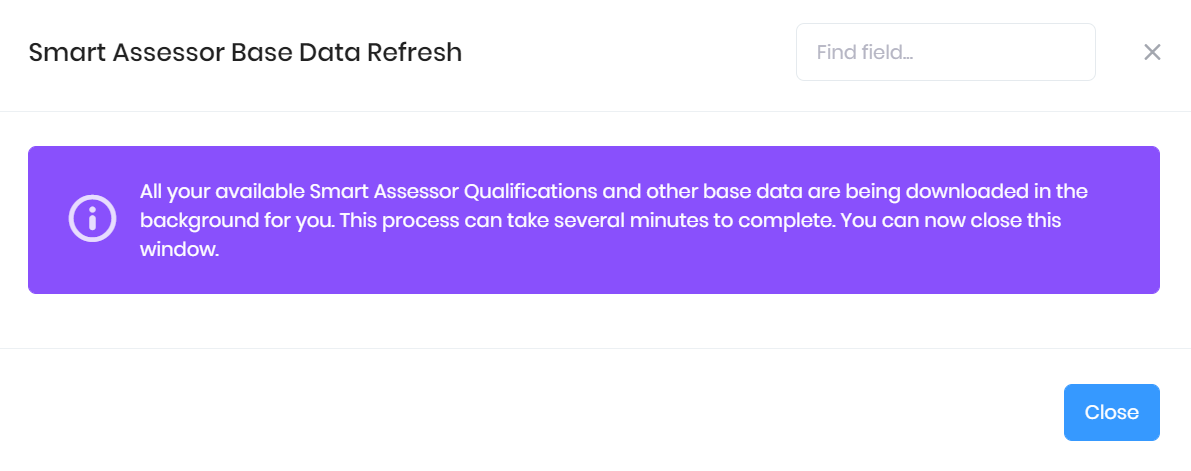
The main section of the Smart Assessor summary explains how the integration works.
You will need to contact Smart Assessor to obtain your Username, Password and Client Key. |
Selecting Settings from the top-right corner of the page will open a window where you can activate the Smart Assessor integration by entering the following details. Once you have made any changes, select Save to confirm them or Cancel to discard them.
Integration Enabled
Username
Password
Client Key
Send Learner Welcome Email – If this is switched on, once a learner is Enrolled with Smart Assessor, they will receive an email with a welcome message and a link to log in to their new Smart Assessor account.
Set Student ID to LRN – If this is switched on, the learner’s Student ID in Smart Assessor will be set to match their Learner Reference Number in PICS.
Update PICS Risk using Smart Coach Score – If this is switched on, and you are using the Smart Assessor Smart Coach module, learner records in PICS will have their Risk field populated from the Smart Coach risk score.
Update Learner Demographics Mode – Here you can choose which of the two systems takes priority when differences in learner details are found during the synchronisation process. If you choose None, no action will take place. If you choose Push PICS Data to Smart Assessor, the value in PICS will be used to populate the Smart Assessor field. If you choose Update PICS from Smart Assessor Data, the value in Smart Assessor will be used to populate the PICS field. A full list of which fields are included in this process can be found in the Data Exchange page.
Update Learner Gender – If this is switched on, learner gender will be updated between the two systems, according to the Update Learner Demographics Mode chosen above.
Update Learner Ethnicity – If this is switched on, learner ethnicity will be updated between the two systems, according to the Update Learner Demographics Mode chosen above.
Send Learner Disability – If this is switched on, learner disability status will be sent from PICS to Smart Assessor. This field cannot currently be updated in PICS from Smart Assessor.
Update Officer Demographics Mode – Here you can choose which of the two systems takes priority when differences in officer details are found during the synchronisation process. If you choose None, no action will take place. If you choose Push PICS Data to Smart Assessor, the value in PICS will be used to populate the Smart Assessor field. If you choose Update PICS from Smart Assessor Data, the value in Smart Assessor will be used to populate the PICS field. A full list of which fields are included in this process can be found in the Data Exchange page.
Create Users for Officers in ASSO – If this is switched on, Advanced Single Sign On (ASSO) user accounts will be created for officers created in the synchronisation process. This should only be switched on if you are already using ASSO.
Update Organisation Demographics Mode – Here you can choose which of the two systems takes priority when differences in organisation details are found during the synchronisation process. If you choose None, no action will take place. If you choose Push PICS Data to Smart Assessor, the value in PICS will be used to populate the Smart Assessor field. If you choose Update PICS from Smart Assessor Data, the value in Smart Assessor will be used to populate the PICS field. A full list of which fields are included in this process can be found in the Data Exchange page.
Push Changes to Learner Employer – If this is switched on, any changes to a learner’s employer will be respected in Smart Assessor.
Qualification Second Assessor Role – Here you can choose which of the Learner Officer roles will be uploaded as the Second Assessor in Smart Assessor.
Push Changes to Qualification Assessors – If this is switched on, any changes to a learner’s qualification assessor will be respected in Smart Assessor.
Update Qualification Dates Mode – Here you can choose which of the two systems takes priority when differences in qualification dates are found during the synchronisation process. If you choose Push PICS Data to Smart Assessor, the value in PICS will be used to populate the Smart Assessor field. If you choose Update PICS from Smart Assessor Data, the value in Smart Assessor will be used to populate the PICS field. A full list of which fields are included in this process can be found in the Data Exchange page.
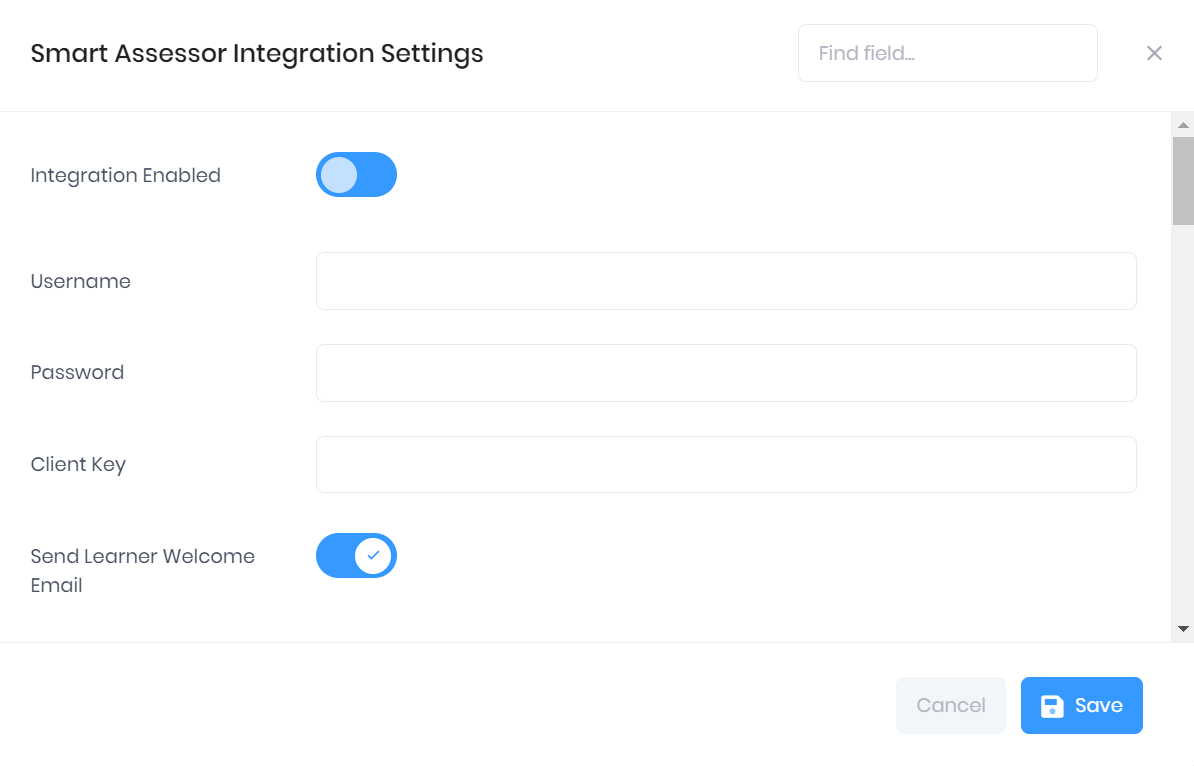
Sessions that are imported from Smart Assessor will be imported into PICS as Reviews. The other fields in the settings window allow you to set the default Type assigned to the reviews created from Smart Assessor session imports.
The following session types are available. For each session type, you can choose the review type from the drop-down menu that you want for each session.
General
Induction
Formal Review
Telephone
Exit Session
Out of the Workplace
Tests/Exam
Learner Support
Initial Session
Gateway Ready
EPA