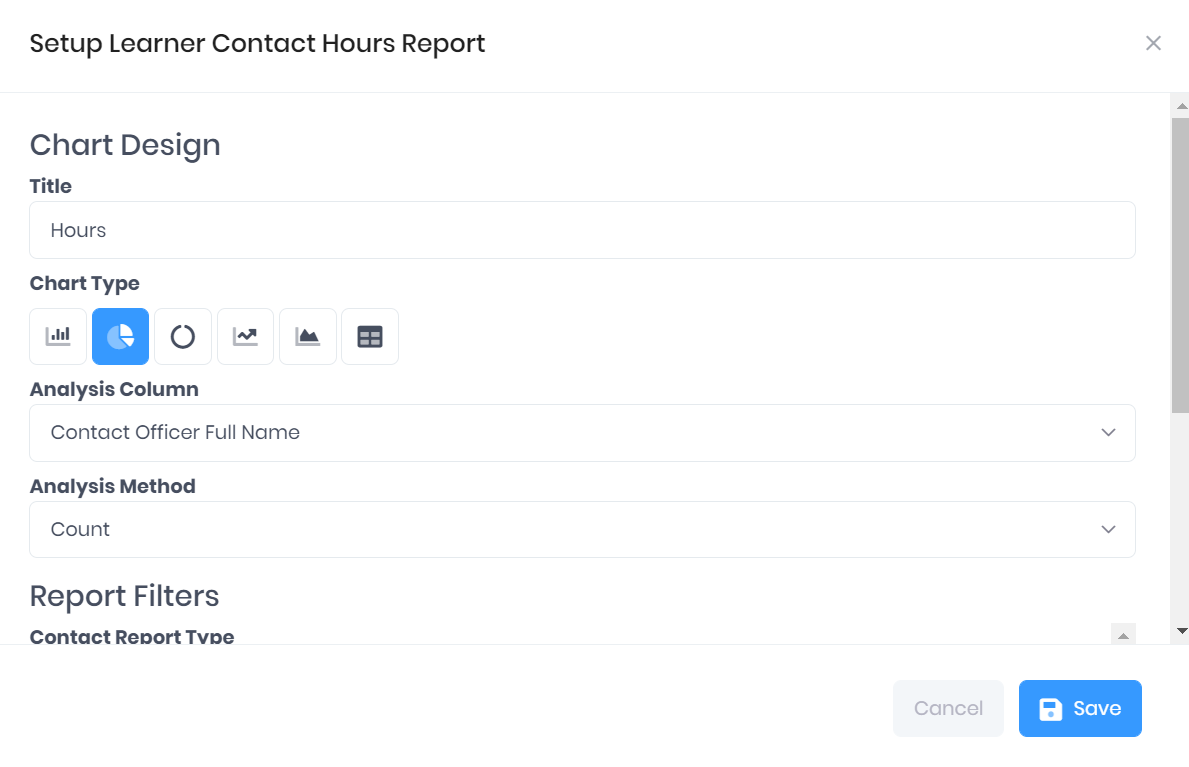This feature is only available to customers with the eDashboard or SaaS Silver and above licence.
These functions are only available if you have Database Administrator User Permissions.
Selecting the Edit icon over a widget when Viewing a Dashboard will open a window where you can customise the Interactive Report used for the widget.
The options available here are explained in the Interactive Reports page.
Once you have made your changes, select Save to confirm them or Cancel to discard them. To adjust the formatting of any widgets, you will need to use the icons available when Viewing a Dashboard.