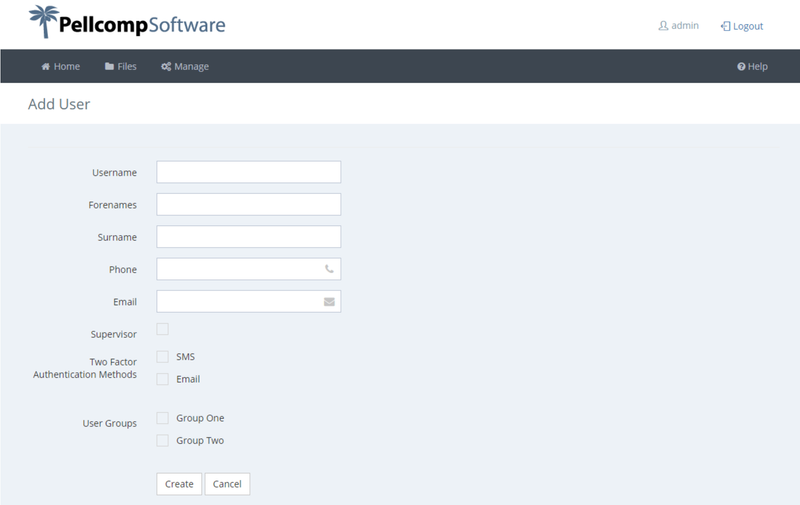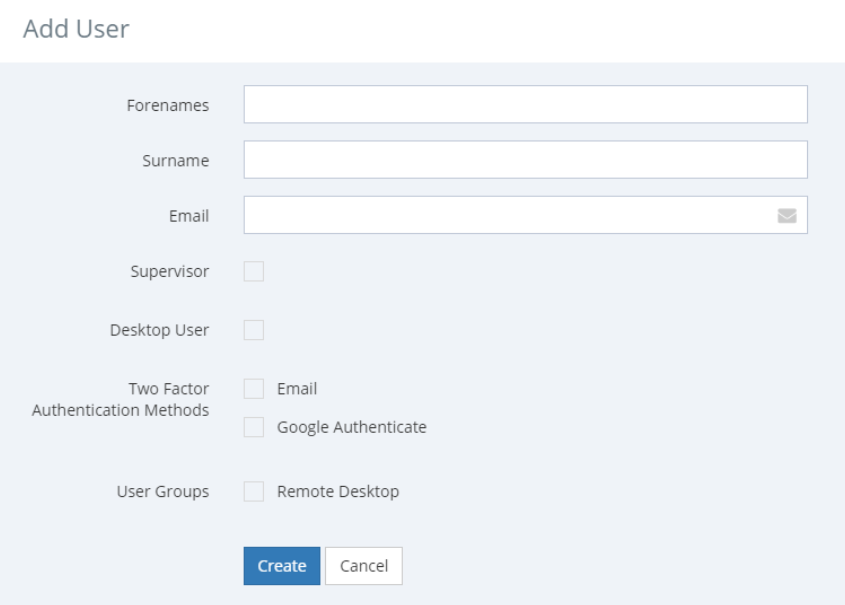...
To add a new Hosting Portal user, select Create New User. This will take you to the Add User page, where you can enter the following details:
- Username
- Forenames
- Surname
- Phone number
- Email address
- Supervisor – If this is ticked, the user will have access to supervisor features in the portal, such as Managing Users and company details.
- Desktop User – This option is available if you have implemented a /wiki/spaces/POH/pages/1319501825. If this is ticked, the user will be able to access desktop PICS through the hosting portal.
- Two Factor Authentication Methods
- User Groups
Once you have entered the necessary details, select Create to finish. . The Username will be automatically generated for the new user.
Editing a User
...