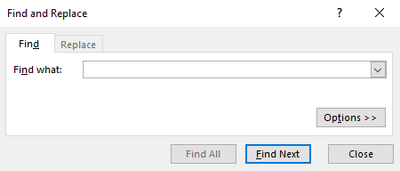| Note |
|---|
Please bear in mind |
...
PICS is are not responsible for your data or its validity – we can explain how to use |
...
the system to identify and solve problems but many of the errors themselves will be either out of our control or responsibility. |
To locate errors from the /wiki/spaces/POH/pages/276450835 produced by PICSThe PICSWeb Learner Validation Report can be used to identify learners with ILR rule violations. After producing the report, you can locate the errors in the learner record using the following method:
1. Open the Validation Report spreadsheet and locate the Error Codes ILR Rule column.
2. Note down or copy the relevant error code.
...
4. In the spreadsheet, press Ctrl + F to open the Find window.
...
5. Select Options > > and select Workbook from the Within drop-down menu.
...
7. You can then go to the learner episode as indicated by the rule violations spreadsheet Validation Report and make the necessary change.
We recommend correcting errors before with a higher priority than warnings, as they have they will make the ILR submission invalid. Once you have made your corrections, you can /wiki/spaces/POH/pages/276450596 and /wiki/spaces/POH/pages/276450491.