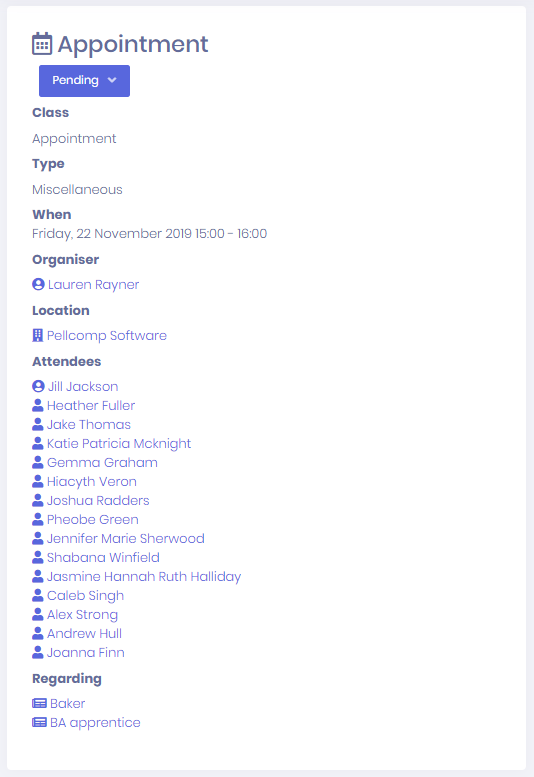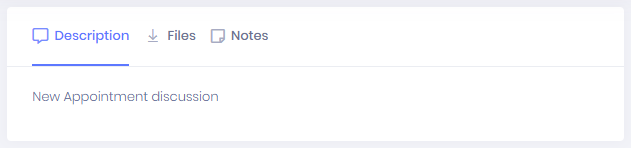Opening an Appointment Preview in the Calendar and selecting Summary will open the Appointment Summary page. In this page you can view appointment details and Edit the Appointment. The details section shows any details that you have recorded when editing.
The remaining details for the appointment are divided into three tabs: Description, Files, and Notes.
Description
This tab displays the description entered for the appointment. You can make changes to the description when Editing the Appointment.
Files
This tab displays any files attached to the appointment. For each file, the Description is shown.
...