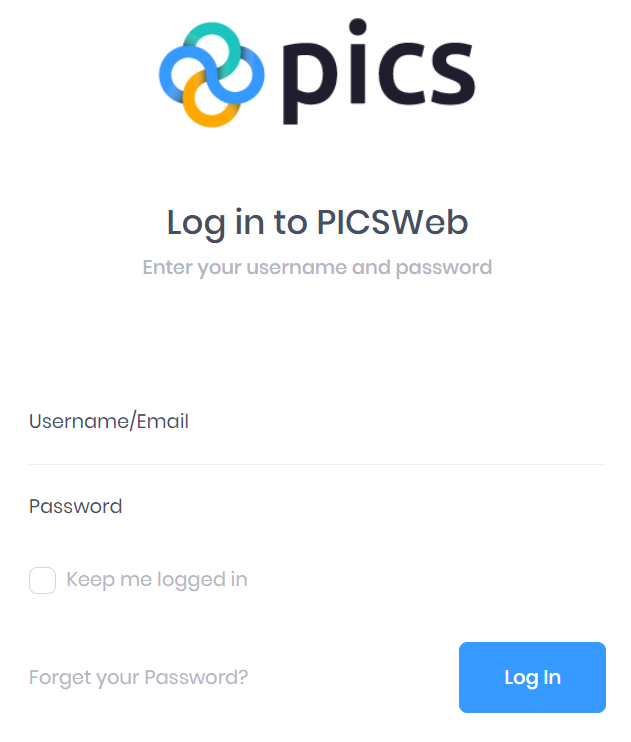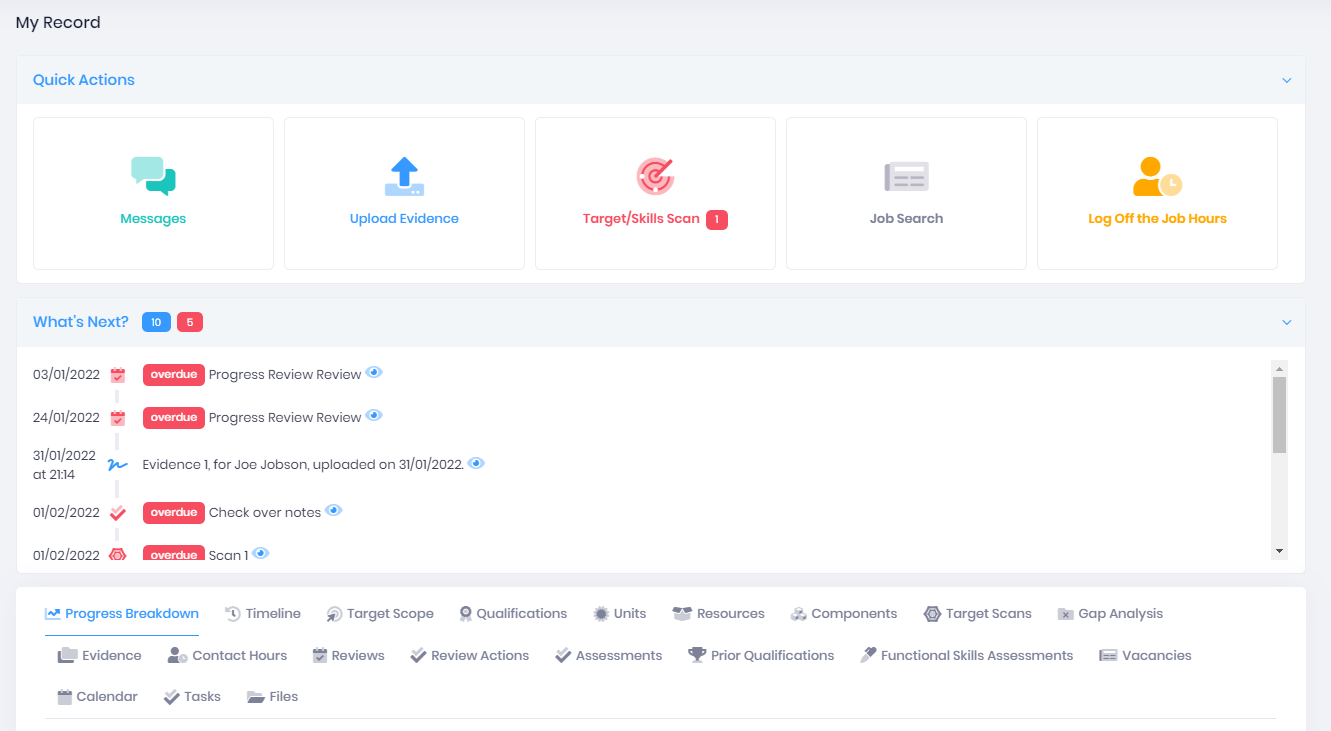This guidance is for learners using PICSWeb Portfolio. As this system can be customised by your training provider, you may not have access to all of the areas described in this help. Please ask your training provider if you are experiencing any issues with the system.
PICSWeb Portfolio for learners is a dedicated PICSWeb learner portal, where you can view details relating to your record and enter necessary data for your programme.
When an account has been created for you, you will be sent the URL for your provider’s install of PICSWeb, as well as Username and Password for your account. To log in, simply enter these details into the login screen and select Log In.
You will then be taken to the My Record page. The rest of this guidance explains the different areas of PICSWeb Portfolio and how you can use them.