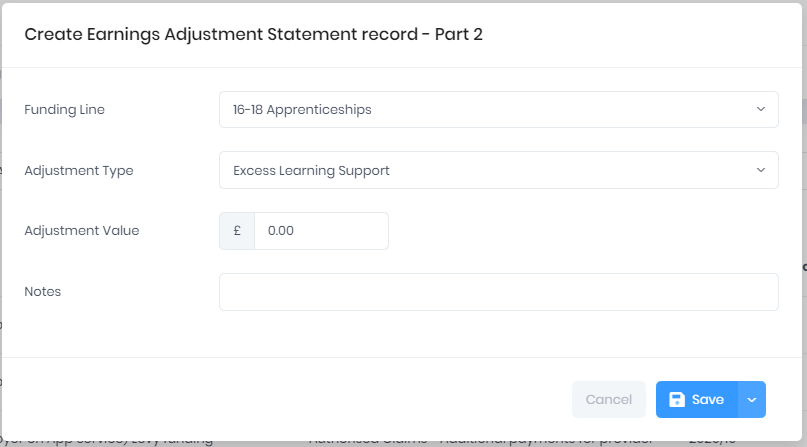Selecting Actions > Create from the Earnings Adjustment Statement page will allow you to add a new EAS item. In the first window, you can enter the following details:
In the second window, you can enter the actual details of the adjustment being made. Selecting Save will add it to the list. The Funding Lines available here will depend on the Devolved Source of Funding specified in the previous window.