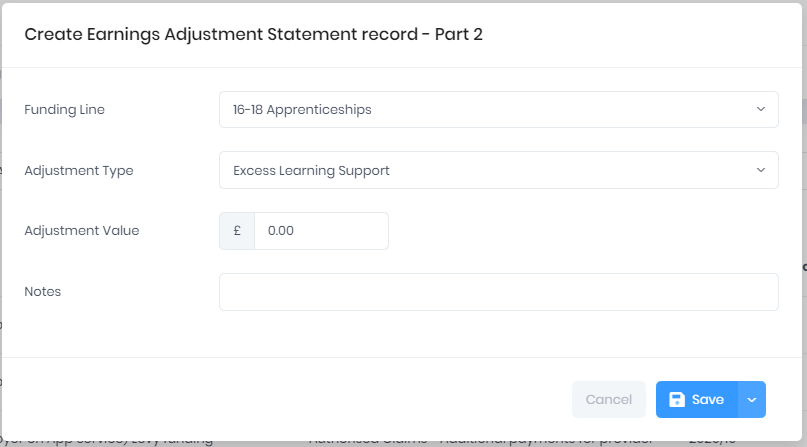The Earnings Adjustment Statement page in the Funding Calculator displays any adjustments that have been recorded for your learner funding claims.
For each adjustment in the list, the following details are shown:
Filtering the List
Exporting the List
Adding a New Adjustment
Selecting Actions > Create will allow you to add a new EAS item. In the first window, you can enter the following details:
In the second window, you can enter the actual details of the adjustment being made. Selecting Save will add it to the list. The Funding Lines available here will depend on the Devolved Source of Funding specified in the previous window.
Adjustment Details
Selecting … > Details by an item in the list will allow you to view the details of the adjustment.