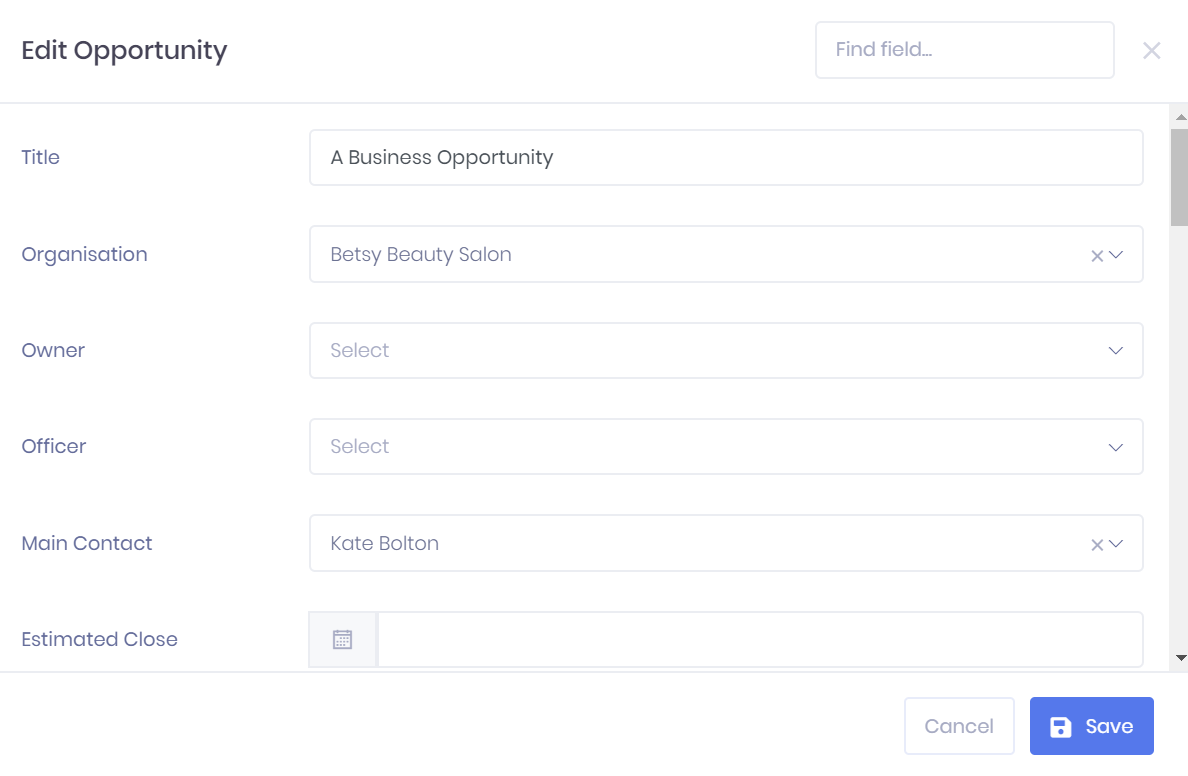...
...
...
...
Either selecting Edit
...
from an Opportunity Summary
...
page or selecting ... > Edit by an opportunity in the Opportunity List will open a window where you can edit certain fields not available to edit in the summary tabs.
A Find Field
...
search bar is available at the top-right to search for a field. As you enter text, the list of fields will update automatically. Once you have finished, select Save
...
to apply the changes and return to the summary page, or Cancel
...
to exit without saving. The following fields are available to edit:
Title
Class – Here you can indicate whether the new record represents an opportunity for an Applicant, Apprenticeship Training, a Vacancy or Generic Training.
Organisation – Here you can link the Organisation related to the opportunity. A search bar is available at the top of the drop-down menu.
Owner – Here you can link an Officer as the internal staff member responsible for the opportunity. A search bar is available at the top of the drop-down menu.
Officer – Here you can link an additional Officer as another internal staff member related to the opportunity. A search bar is available at the top of the drop-down menu.
Main Contact – Here you can link an Officer as the external contact associated with the opportunity. A search bar is available at the top of the drop-down menu.
Estimated
Close – Close date – Selecting this field will open a calendar date selector.
Actual
Close – Close date – This field should only be completed once the opportunity has closed. Selecting this field will open a calendar date selector.
Estimated Revenue
Currency – Currency Type – Here you can specify whether the Estimated Revenue is in Pounds or Euros.
Probability – Here you can enter the estimated percentage chance of winning the opportunity.
Description
Any userUser-defined fields Defined Fields for opportunities will also be shown here.
...