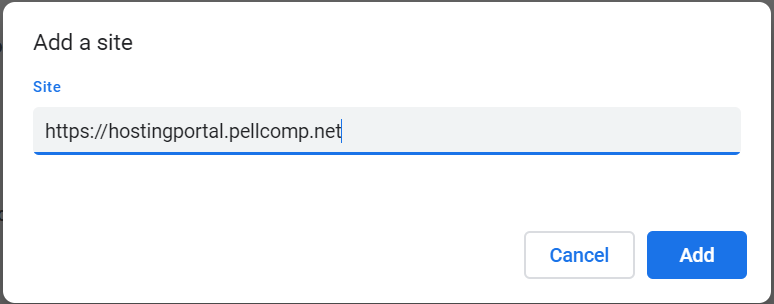| Div | ||||||
|---|---|---|---|---|---|---|
| ||||||
|
...
You can also whitelist the Pellcomp Hosting site from Chrome settings, without having to block the popup first. To do this:
Select the icon in the top-right corner of your browser window.
Select Settings.
Select Advanced from the bottom of the page to expand the Advanced Settings section.
In the Privacy and Security section, select Site Settings.
Select Pop-Ups and Redirects.
Go to the Allow list and select Add.
Enter the URL of the hosting site: https://hostingportal.pellcomp.net.
- Select Add. Pop-ups from the hosting site will now no longer be blocked.
Enabling Online Help Popups in Firefox
When Firefox blocks pop-ups for you, there should be a very obvious message saying this.