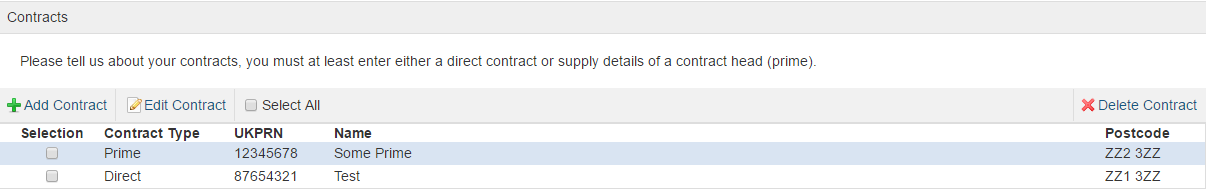This page is where you should detail any contracts which you need to have setup in PICS. You should also specify any data you wish to bring in to import into the database in this section.
Contracts will allow you to separate your delivery into , easily distinguishable sections, and to split out what is and is not exported to the Hub. “This is a Direct Contract” means your company has a For each contract in this list, the following details will be shown:
- Contract Type – Three different types of contract are available:
- Direct – This is for your company's direct contract with the
...
- ESFA, if one exists. For direct contracts, the other details in the list will refer to your own company.
- Subcontractor/Partner – This is for a subcontractor company delivering training on your behalf
...
- . You can have multiple subcontractors.
...
- Prime – This is for a contract head company on whose behalf you are delivering training. You can have multiple primes.
...
- Adding a New Contract
- Editing a Contract
- Deleting Contracts
- UKPRN
- Name
- Postcode
In this page, you can Add, Edit, or Delete contracts using the corresponding buttons.
In This Section
| Child pages (Children Display) |
|---|