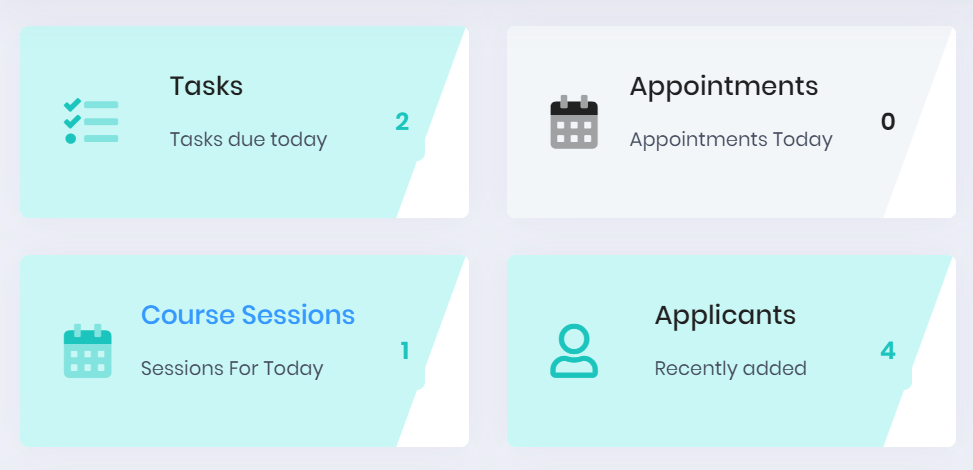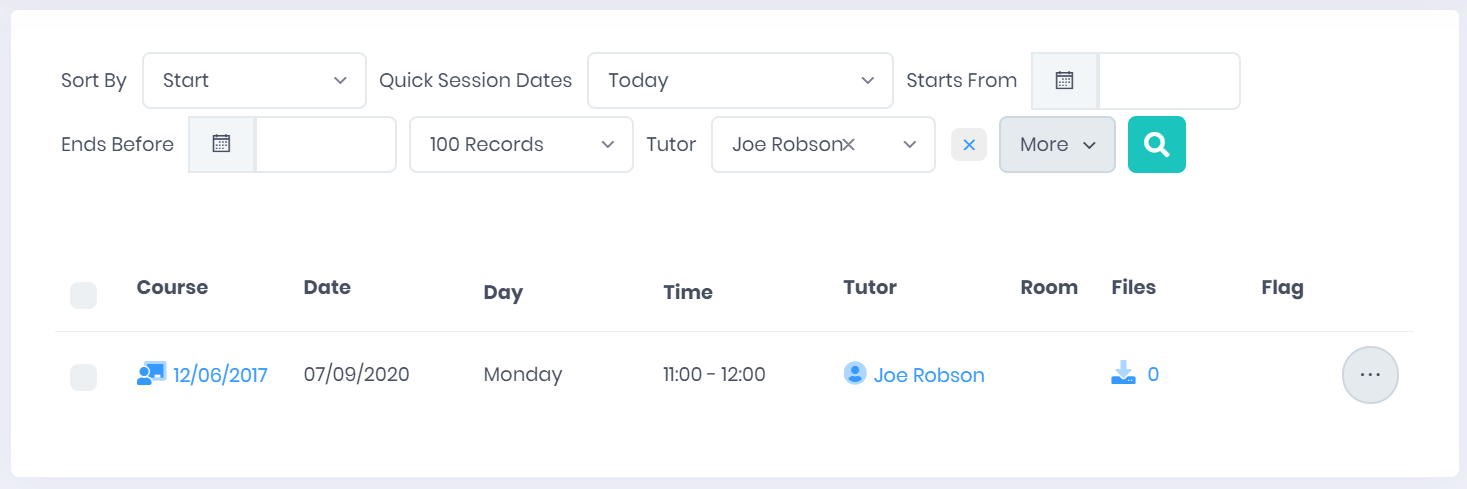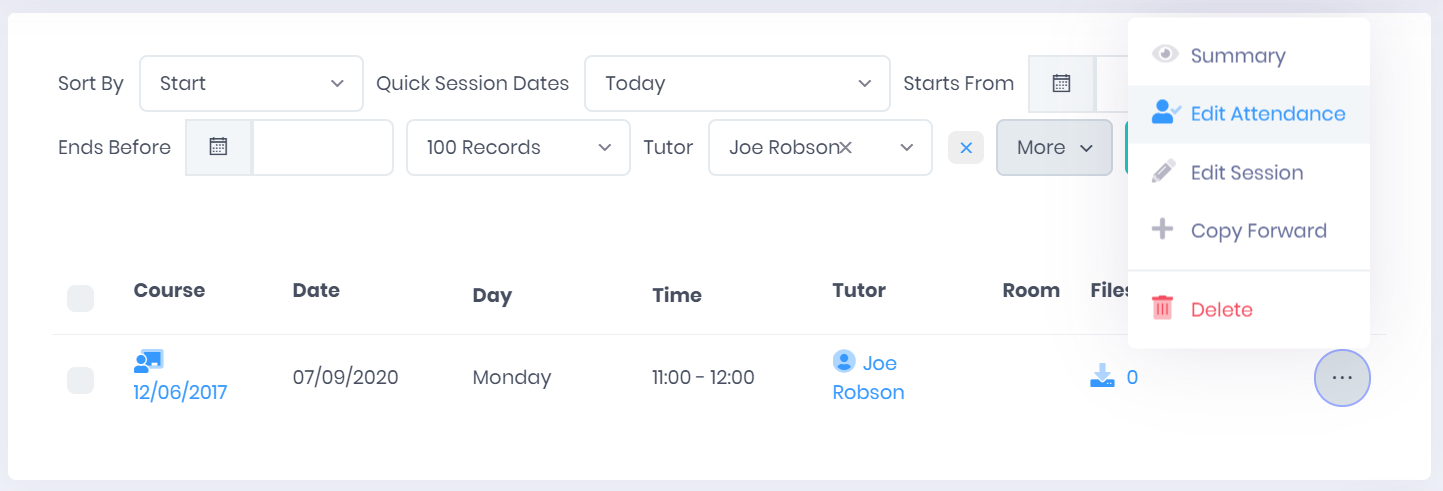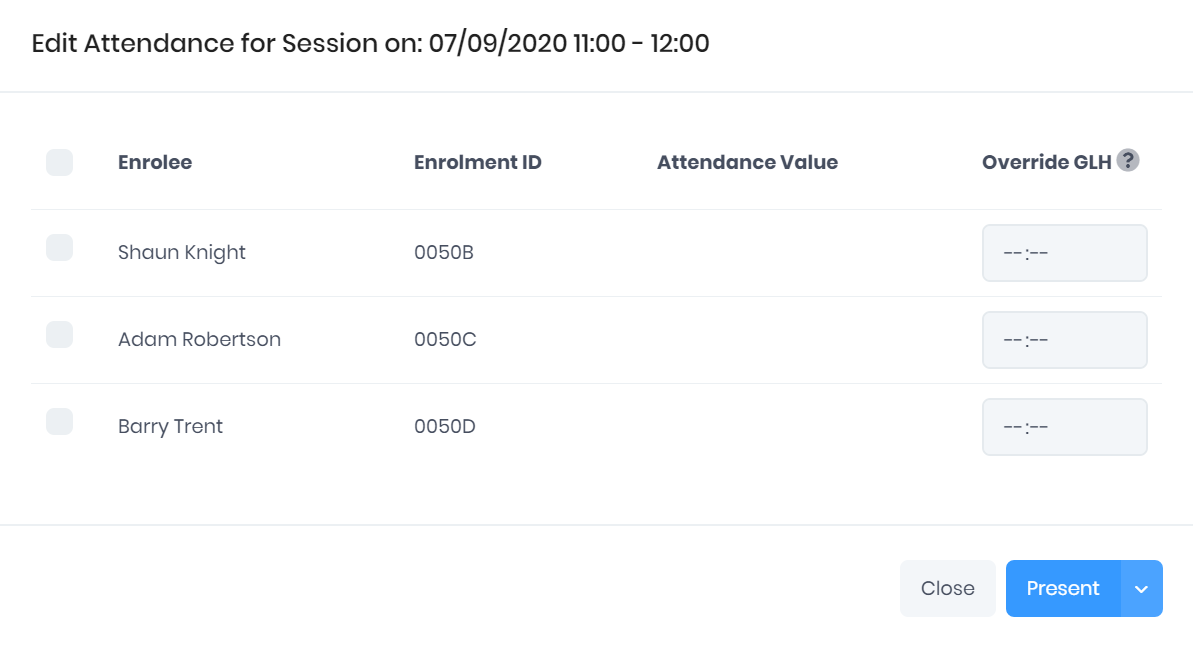| Expand | ||
|---|---|---|
| ||
|
If you are a course tutor, you may need to use PICSWeb to just complete registers for your course sessions without getting involved in any of the setup and configuration. If this is the case, this page outlines ways to record attendance in PICSWeb as efficiently as possible.
...
As well as filtering sessions in the main Session List, you can use the Course Sessions button in the Home page to view all sessions scheduled for the current day with your officer record set as the Tutor with a single click.
...
From here, you can edit filters further if necessary to expand the date range or restrict the list to a certain course type.
...
Recording Attendance
Once you have located the relevant session in the list, select ... > Edit Attendance.
...
This will open a window showing everyone enrolled on the session and any attendance values that have already been set for them.
...
To record an attendance value, use the tickboxes at the left-hand side to select people (you can use the top tickbox to select or deselect everyone in the list), then select the icon to choose which attendance value you would like to apply.
...
Selecting a value will apply it to all ticked people. As Present is the default value, you can select the blue button to apply this without having to choose it from the list.
...