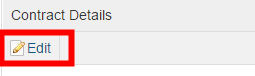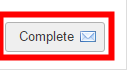The completion page is where you can sign off and confirm that you have supplied the correct information. This page is broken down into overview sections of for each page you have completed (not all pages are , though not every page is always included).
...
The following buttons are available in this page:
- Edit – These buttons are used to take you back to the given section to add any / edit further the information provided. Once you have supplied this additional informationmade your changes, you will need to navigate back to the completion page.
- Complete buttonThis – This button will only be enabled when once you have scrolled down to the bottom of the completion panel. By clicking this button, you confirm that the information and data you have provided is accurate. Failure to provide accurate information or data can result in additional charges if , as we may need to redo data conversion or installation work.